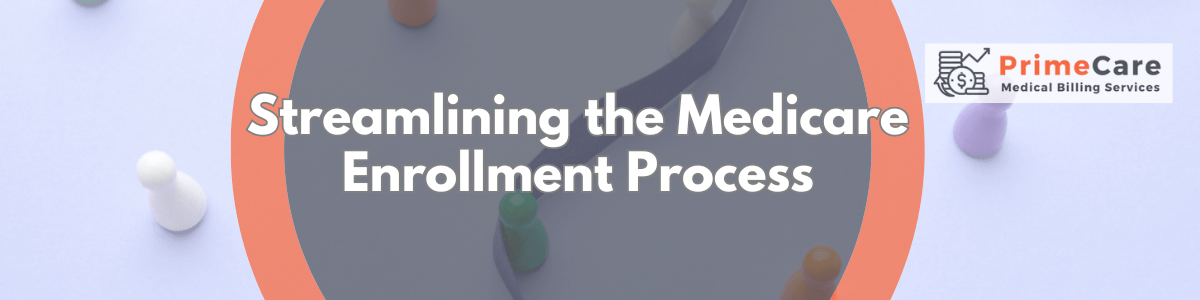Streamlining the Medicare Enrollment Process
Introduction
Navigating the Medicare enrollment process can be complex, but with the right approach, healthcare providers and suppliers can streamline their applications for timely processing. This guide offers a comprehensive set of tips to facilitate Medicare enrollment, ensuring that applications are submitted accurately and efficiently. From utilizing online platforms like the Internet-based Provider Enrollment, Chain, and Ownership System (PECOS) to submitting the necessary documentation and responding promptly to contractor requests.
Streamlining the Medicare Enrollment Process
1. Utilize PECOS
PECOS is an online system designed to streamline the Medicare enrollment process for healthcare providers and suppliers. It offers a user-friendly interface that guides users through the enrollment application or change process. By using PECOS, physicians and non-physician practitioners can submit their information electronically, reducing paperwork and potential errors. The system also provides helpful prompts and editing features to ensure that only relevant information is submitted, making the process more efficient.
2. Submit the Current Version of CMS-855
The CMS-855 form is the standard application for Medicare enrollment. It collects essential information about healthcare providers and suppliers seeking to enroll in the Medicare program or update their existing information. Ensuring that you submit the most up-to-date version of this form is crucial to avoid processing delays or errors. You can access the current version of the CMS-855 form through this link.
3. Choose Appropriate Medicare Fee-for-Service Contractor
Each Medicare fee-for-service contractor is responsible for processing enrollment applications for specific states or regions. It’s essential to submit your application to the appropriate contractor based on your practice location. The provided list contains contact information for these contractors, helping you determine where to send your application for processing.
4. Complete your Application in Full
Whether you’re completing a paper CMS-855 form or applying online through PECOS, it’s crucial to fill out all sections of the application accurately and completely. Failure to provide all required information could lead to delays or rejections of your enrollment application. Follow the provided instructions carefully, ensuring that you address each section thoroughly to expedite the processing of your application.
5. Obtain your National Provider Identifier (NPI)
The National Provider Identifier (NPI) is a unique identification number assigned to healthcare providers and suppliers. Before enrolling in Medicare or updating your enrollment information, you must obtain an NPI if you haven’t already done so. The provided link connects you to the NPI Enumerator, where you can apply for or verify your NPI.
6. Include the EFT Authorization Agreement
Providers and suppliers enrolling in Medicare or updating their information may be required to receive payments via electronic funds transfer. If this applies to you, complete the Electronic Funds Transfer Authorization Agreement (CMS-588) and submit it along with your enrollment application. Ensure that all sections of the form are filled out accurately and signed by the appropriate authorized official.
7. Submit All Necessary Supporting Documentation
In addition to completing the enrollment application, you must include any required supporting documentation with your submission. This documentation may vary depending on your provider or supplier type and the specific requirements outlined by Medicare. For example, durable medical equipment suppliers may need to include documentation related to their National Provider Identifier notification from the National Plan and Provider Enumeration System. Be sure to review the requirements carefully and include all necessary documentation to avoid processing delays.
8. Sign and Date the Application
Medicare enrollment applications must be signed and dated by the appropriate individuals using original ink signatures. Copies or stamped signatures will not be accepted. This requirement helps ensure the authenticity of the application and compliance with Medicare enrollment regulations. Sign and date the application form as instructed, using ink (preferably blue) to complete the process.
9. Respond to Any Requests from the Fee-for-Service Contractor
Throughout the enrollment process, the Medicare fee-for-service contractor may request additional information or clarification regarding your application. It’s essential to respond to these requests promptly and thoroughly to avoid delays in processing. Provide all requested information promptly, ensuring that you address any questions or concerns raised by the contractor. By cooperating fully with these requests, you can help expedite the enrollment process and ensure timely approval of your application.
PrimeCare MBS works as your advocate with insurance networks to complete the payer enrollment (credentialing) and contracting process. Becoming an “In-Network” provider for health plans often requires the completion of lengthy forms and continuous follow-up with insurance companies. Our experienced provider enrollment staff provides you with quick and efficient payer enrollment services. To know more about ‘payer enrollment (credentialing) and contracting’ services call us at 407-413-9101 or write to us at sales@PrimeCareMedicalBilling.com