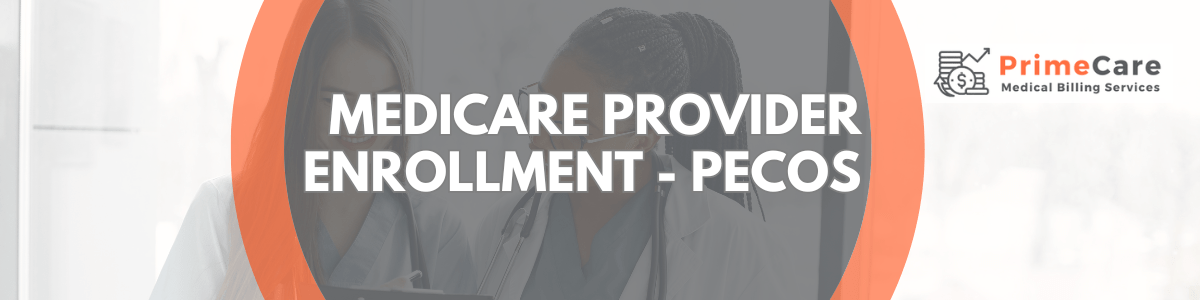Medicare Provider Enrollment – PECOS
What is PECOS?
PECOS supports the Medicare provider and supplier enrollment process by allowing registered users to securely and electronically submit and manage Medicare enrollment information. Created by CMS, PECOS stands for Provider, Enrollment, Chain, and Ownership System and is a database for physicians who have registered with CMS. The Affordable Care Act requires physicians and other eligible non-physician practitioners (NPPs) to enroll in the Medicare Program to order/refer items or services for Medicare beneficiaries.
Medicare will deny claims for services or supplies that require an order/referring provider to be identified, but the provider is not identified, not in Medicare’s enrollment records, or is not of a specialty type that may order or refer the service/item being billed. The following professionals must register with PECOS:
- Physician Assistants
- Certified Clinical Nurse Specialists
- Nurse Practitioners
- Clinical Psychologists
- Certified Nurse-Midwives
- Clinical Social Workers
Any claims for items or services that you have prescribed will be denied if you are not in the PECOS system. This applies to Medicare claims only. Not being in the PECOS system will make it difficult for your patients to receive the items they need and will prevent/delay hospital discharges. Also, you may have previously prescribed items that are being rented. These items can go back three years or more (oxygen for example). These claims will also be denied if you are not registered with PECOS.
How to Perform PECOS Lookup?
Staying on top of your PECOS verification is a key step in avoiding Medicare denials. There are lots of websites that offer free PECOS lookup tools. By using these tools you can check your own and referring physician’s enrollment with PECOS. Type in the physician’s NPI number and you’ll be provided with their current status. You can visit any of the following links for PECOS lookup:
PECOS Enrollment Checklist
Before you begin registration in PECOS make sure you have all of the information CMS requires. The checklist below details all of the information and documents you will need to complete enrollment successfully.
- National Provider Identifier (NPI)
- National Plan and Provider Enumeration System (NPPES) ID & Password
- Personal Identifying Information:
- Legal name
- Date of birth
- Social Security number
- Schooling Information:
- School name
- Graduation year
- Professional License Information:
- Medical license number
- Original effective date
- Renewal date
- State issued
- Certification Information:
- Certification number
- Original effective date
- Renewal date
- State issued
- Specialty/Secondary Specialty Information
- Drug Enforcement Agency (DEA) Number
- Information About Final Adverse Actions (if applicable)
- Practice Location Information
- Medical practice location
- Special payment information
- Medical record storage information
- Billing agency information (if applicable)
- Any federal, state, and/or local professional licenses, certifications,s and/or registrations required for practice
- Electronic Funds Transfer Documentation
PECOS Enrollment Procedure
Make sure you have all of the documentation and information listed above in the Pre-Enrollment Checklist
- Go to https://pecos.cms.hhs.gov
- Click the link on the right that says, “Register for a user account.”
- You will be asked whether you wish to register and create a PECOS account, click “yes.”
- Next, you will see the terms and conditions. If you agree, click “accept.”
- You will be prompted to register as a user. Type in your email address. Enter the image text. Then, click “submit.” There are several video tutorials and a user guide on this page if you require additional assistance with your PECOS registration.
- When your registration is complete, you should print, sign, and date the two-page Certification Statement – available at the end of the online application.
- Mail the signed Certification Statement, along with supporting documentation, to your designated Medicare contractor within seven days of the electronic submission.
Still not sure about how to register and why register in PECOS? Don’t worry PrimeCare MBS will assist you in creating the PECOS account. We also provide enrollment/ credentialing services for Medicare, Medicaid, BCBS, and all Private Payers. Contact us today to learn more about our medical billing services.