CMS 1500 Item 24: Basics
Introduction
From electronic options to paper forms, the CMS-1500 remains a common claims format. This guide briefs the basics of CMS 1500 item 24. This section requires the date of service, place of service, CPT codes with modifiers, claim charges, and rendering provider information. Whether submitting electronically or on paper, you’ll find precise instructions for accurate completion. Let’s understand how to fill all subsections of CMS 1500 item 24.
Basics of CMS 1500 Item 24
The six service lines in section 24 have been divided horizontally to accommodate the submission of both the NPI and another/proprietary identifier and to accommodate the submission of supplemental information to support the billed service. The top area of the six service lines is shaded and is the location for reporting supplemental information. The supplemental information is to be placed in the shaded section of 24A through 24G as defined in each Item Number. Providers must verify the requirements for this supplemental information with the payer.
Item 24A: Date(s) of Service
This item indicates the actual month, day, and year the service(s) was provided. Enter the date(s) of service, both the ‘from’ and ‘to’ dates. If there is only one date of service, enter that date under ‘From.’ Leave ‘To’ blank or re-enter the ‘From’ date. Grouping services refers to a charge for a series of identical services without listing each date of service. If grouping services, the place of service, procedure code, charges, and individual provider for each line must be identical for that service line. Grouping is allowed only for services on consecutive days. The number of days must correspond to the number of units in 24G.
When required by payers to provide an additional narrative description of an unspecified code, NDC, contract rate, or tooth numbers and areas of the oral cavity enter the applicable qualifier and number/code/information starting with the first space in the shaded line of this field. Do not enter a space, hyphen, or other separator between the qualifier and the number/code/ information. The information may extend to 24G.
Item 24B: Place of Service
This item identifies the location where the service was rendered. In 24B, enter the appropriate two-digit code from the Place of Service Code list for each item used or service performed.
Item 24C: EMG
‘EMG’ identifies if the service was an emergency. Check with the payer to determine if this information (emergency indicator) is necessary. If required, enter Y for ‘YES’ or leave blank if ‘NO’ in the bottom, unshaded area of the field.
Item 24D: Procedures, Services, or Supplies
This item identifies the medical services and procedures provided to the patient. Enter the CPT or HCPCS code(s) and modifier(s) (if applicable) from the appropriate code set in effect on the date of service. This field accommodates the entry of up to four 2-character modifiers. The specific procedure code(s) must be shown without a narrative description.
Item 24E: Diagnosis Pointer
The ‘Diagnosis Pointer’ is the line letter from Item Number 21 that relates to the reason the service(s) was performed. In 24E, enter the diagnosis code reference letter (pointer) as shown in Item Number 21 to relate the date of service and the procedures performed to the primary diagnosis. When multiple services are performed, the primary reference letter for each service should be listed first, other applicable services should follow. The reference letter(s) should be A – L or multiple letters as applicable. ICD-10-CM or ICD-9-CM diagnosis codes must be entered in Item Number 21. Do not enter them in 24E.
Item 24F: Charges
‘Charges’ is the total billed amount for each service line. Enter the number right justified in the left-hand area of the field. Do not use commas when reporting dollar amounts. Negative dollar amounts are not allowed. Dollar signs should not be entered. Enter 00 in the right-hand area of the field if the amount is a whole number.
Item 24G: Days or Units
‘Days or Units’ is the number of days corresponding to the dates entered in 24A or units as defined in CPT or HCPCS coding manual(s). Enter the number of days or units. This field is most commonly used for multiple visits, units of supplies, anesthesia units or minutes, or oxygen volume. If only one service is performed, the numeral 1 must be entered. Enter numbers left justified in the field. No leading zeros are required. If reporting a fraction of a unit, use the decimal point. Anesthesia services must be reported as minutes. Units may only be reported for anesthesia services when the code description includes a period (such as ‘daily management’).
Item 24H: EPSDT/Family Plan
For reporting of Early & Periodic Screening, Diagnosis, and Treatment (EPSDT) and Family Planning services, refer to specific payer instructions. When EPSDT services are reported on this claim, identify the status of the referral by entering one of the following reason codes right justified in the shaded area of the field. The following codes for EPSDT are used:
- AV: Available – Not Used (Patient refused referral.)
- S2: Under Treatment (Patient is currently under treatment for referred diagnostic or corrective health problem.)
- ST: New Service Requested (Referral to another provider for diagnostic or corrective treatment/scheduled for another appointment with screening provider for diagnostic or corrective treatment for at least one health problem identified during an initial or periodic screening service, not including dental referrals.)
- NU: Not Used (Used when no EPSDT patient referral was given.)
When there is a requirement to report this is a Family Planning service, enter Y for ‘YES’ in the unshaded area of the field. When there is no requirement to report this is a Family Planning service, leave the field blank.
Item 24I: IQ Qualifier
If the provider does not have an NPI number, enter the appropriate qualifier and identifying number in the shaded area. There will always be providers who do not have an NPI and will need to report non-NPI identifiers on their claim forms. The qualifiers will indicate the non-NPI number being reported. The Other ID# of the rendering provider should be reported in 24J in the shaded area. The NUCC defines the following qualifiers:
- 0B: State License Number
- 1G: Provider UPIN Number
- G2: Provider Commercial Number
- LU: Location Number
- ZZ: Provider Taxonomy (The qualifier in the 5010A1 for Provider Taxonomy is PXC, but ZZ will remain the qualifier for the 1500 Claim Form.)
The above list contains both provider identifiers, as well as the provider taxonomy code. The provider identifiers are assigned to the provider either by a specific payer or by a third party to uniquely identify the provider. The taxonomy code is designated by the provider to identify his/her provider grouping, classification, or area of specialization. Both, provider identifiers and provider taxonomy may be used in this field.
The Rendering Provider is the person or company (laboratory or other facility) who rendered or supervised the care. In the case where a substitute provider (locum tenens) was used, enter that provider’s information here. Report the Identification Number in Items 24I and 24J only when different from data recorded in Items 33a and 33b.
Item 24J: Rendering Provider ID#
The individual performing/rendering the service should be reported in 24J and the qualifier indicating if the number is a non-NPI is reported in 24I. The non-NPI ID number of the rendering provider refers to the payer-assigned unique identifier of the professional. Enter the non-NPI ID number in the shaded area of the field. Enter the NPI number in the unshaded area of the field. The Rendering Provider is the person or company (laboratory or other facility) who rendered or supervised the care. In the case where a substitute provider (locum tenens) was used, enter that provider’s information here. Report the Identification Number in Items 24I and 24J only when different from data recorded in Items 33a and 33b.
We hope that this article has given you a clear idea of how to fill CMS 1500 item 24. CMS 1500 item 24 contains the date of service, place of service, CPT codes with modifiers, claim charges, and rendering provider information. The CMS-1500 form is tough to master and it’s just one piece of a big thousand-piece billing puzzle! Don’t worry, contact PrimeCare and forget about your billing worries. We are a trusted medical billing service provider for solo practitioners and small group practices. With our assistance, you can simply focus on your patients and you don’t have to worry about insurance reimbursements. We will handle it for you, ’cause that’s what we are good at. See you soon.
Reference:
Additional CMS 1500 Resources


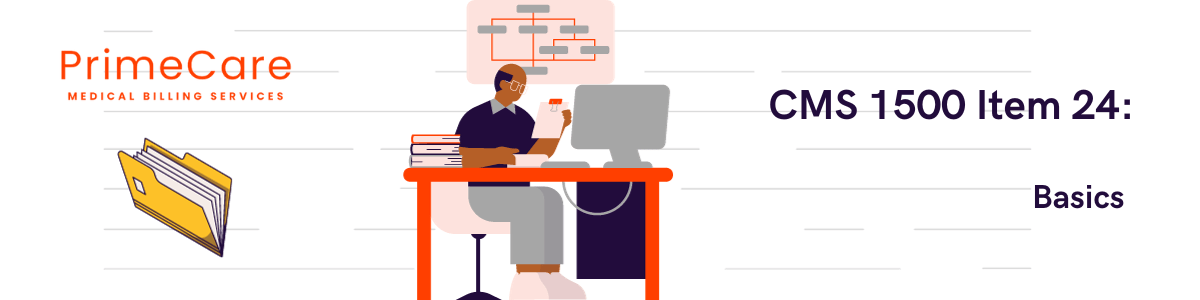
Comments (3)
[…] CMS 1500 Item 24: Basics […]
[…] CMS 1500 Item 24: Basics […]
[…] CMS 1500 Item 24: Basics […]
Comments are closed.