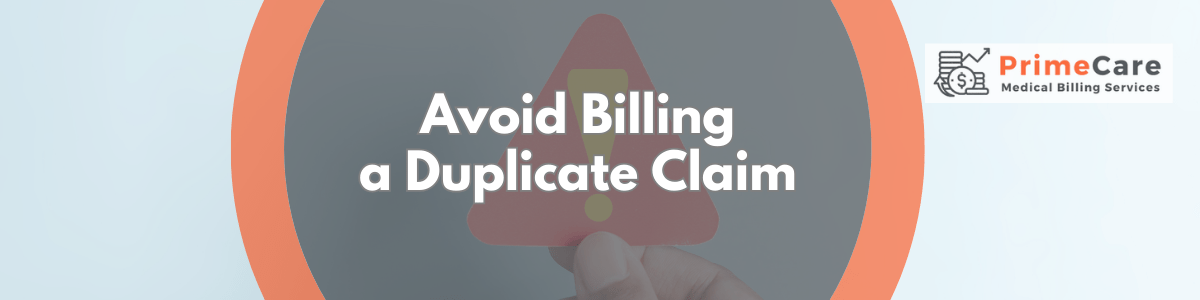Avoid Billing a Duplicate Claim
Introduction
Duplicate claim denials continue to be one of the top billing errors. Duplicate submission of Medicare claims causes an increase in cost, valuable time, and resources for the provider. A duplicate denial indicates more than one claim was submitted for the same service, for the same patient, for the same date of service. In most instances, the claim was already processed and paid or it is an exact duplicate of a previously submitted claim. The following are a few guidelines to avoid billing duplicate claims.
Avoid Billing a Duplicate Claim
1. Modifier Billing Tips
Review your medical record documentation to determine if a modifier is appropriate. Some examples include:
- Repeat Procedures
- Use modifier 76 to indicate a procedure or service was repeated after the original procedure or service.
- Report a narrative description indicating the reason for the repeat procedure in item 19 of the 1500 claim form or the EDI equivalent
- Use modifier 77 to indicate repeat the clinical diagnostic laboratory was repeated by another physician.
- Report a narrative description indicating the unusual circumstance to support the use of the modifier in item 19 of the 1500 claim form or the EDI equivalent
- Use modifier 91 to indicate any repeat clinical diagnostic laboratory test
2. Different Anatomical Sites
Consider using an anatomical modifier to designate the area or part of the body on which the procedure is performed E1-E4, FA, F1-F9, TA, T1-T9, LT, RT, LC, LD, RC, LM, RI
3. Billing Drugs and/or Wastage
The JW modifier is only applied to the amount of drug or biological that is discarded. The discarded drug should be billed on a separate line with the JW modifier.
4. Billing Distinct Procedural Services
- Report Healthcare Common Procedure Coding System modifiers (XE, XS, XP, and XU) to provide greater reporting specificity in situations where modifier 59 was previously reported
- XE – “Separate encounter, a service that is distinct because it occurred during a separate encounter;” use this modifier only to describe separate encounters on the same date of service.XS – “Separate Structure, a service that is distinct because it was performed on a separate organ/structure.”XP – “Separate Practitioner, a service that is distinct because it was performed by a different practitioner.”
- XU – “Unusual Non-Overlapping Service, the use of a service that is distinct because it does not overlap usual components of the main service.”
- Report modifier 59 indicates a distinct procedural service and is independent of other procedures on the same day.
- This may represent a different session or patient encounter, different procedure or surgery, different site, or organ system, separate incision/excision, or separate injury (or area of injury in extensive injuries)
- Examples can be found in Modifier 59 and New Modifiers XE, XS, XP, and XU articles.
- The best practice is to review the terminology of the X modifiers vs. 59. Modifier 59 is the modifier of last resort.
- Bill all services performed on one day on the same claim.
- Report each service on a separate line.
- When appending modifier 59-modifier to subsequent procedures:
- More than one line with 59-modifier appended to the same procedure code requires the submission of supporting information/documentation on the claim:
- Block 19 of the paper 1500 (02-12) claim form.
- 2300 loop of the electronic equivalent.
- More than one line with 59-modifier appended to the same procedure code requires the submission of supporting information/documentation on the claim:
- Do not report Modifier 59
- When another established, more descriptive modifier is available
- If submitted with E/M codes 99201-99499.
- When documentation does not support the separate and distinct status.
- When used to indicate multiple administration of injections of the same drug.
5. Diagnosis Reporting
Report diagnoses to reflect the service as separately identifiable from the other service(s) reported on the same day:
- Services should be reported using the diagnosis codes to the highest level of specificity for the date of service.
- When multiple services are performed, enter the primary reference number/letter for each service.
- If the subsequent service is not related to the first, use the diagnosis related to each procedure on the individual lines to show they are separate and distinct.
6. Facility Information
All claims require the complete address and ZIP code of where services were provided in item 32 of a 1500 claim form/loop 2310C = claim level or 2420C = service line level, segments NM1, N3, and N4 of an electronic claim. Before submitting your claim, please ensure that this information is completed.
Eliminate Duplicate Denials
Taking the following steps can help you eliminate receiving a duplicate denial:
- Where appropriate, use a unit of service multiplier rather than billing services on individual lines. Example: Drug codes – bill according to the code/dosage and add a multiplier on the claim to show the appropriate unit/dosage.
- Whenever possible, coordinate care with other physicians treating your patient on the same date.
- Allow 30 days from the claim receipt date for the claim to process before resubmitting a subsequent claim for the same service(s).
- Before submitting a new claim, check the Remittance Advice for the previously processed claim.
- Verify the reason the initial claim did not allow payment.
- Use the Claims Correction feature within the provider portal to make adjustments to processed or denied claims.
- Use Reopening Gateway to complete claim corrections for processed or denied claims.
- Use our Interactive Voice Response to check the initial claim status before submitting a subsequent claim.
Appealing denied claims took a lot of time and resources as there are a lot of variables needed to be considered and using the correct modifier is one of them. Managing your practice as well as keeping a close eye on accurate insurance reimbursement might be difficult sometimes. PrimeCare MBS can assist you in managing your complete medical billing. We have a denial handling team that appeals denials with correct modifiers along with necessary documentation. To know more about our medical billing services call us at 407-413-9101 or write to us at sales@PrimeCareMedicalBilling.com